How to Fill the BOI E-Filing Form - Step by Step Guide
In this blog, we'll walk you through the step-by-step process of filling out the BOI e-filing form. Follow along with the screenshots provided to ensure that your form is filled out correctly.
Step 1: Open the BOI E-Filing Website
Click the following link to open the BOI E-filing form: BOI E-Filing Form.
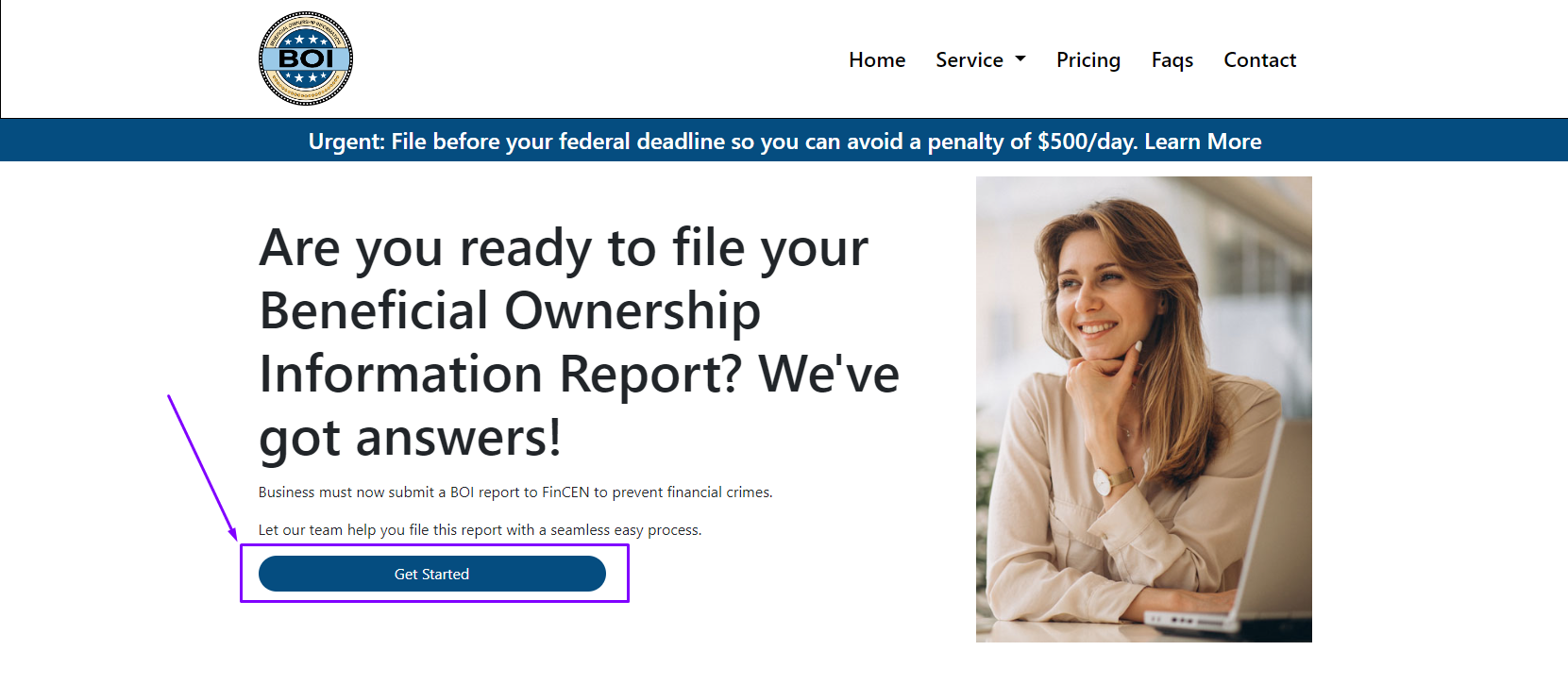
Ensure that you have a stable internet connection to avoid disruptions during the process.
Step 2: Personal Information
On the first section of the form, you will be required to input your personal details such as your name and contact details.
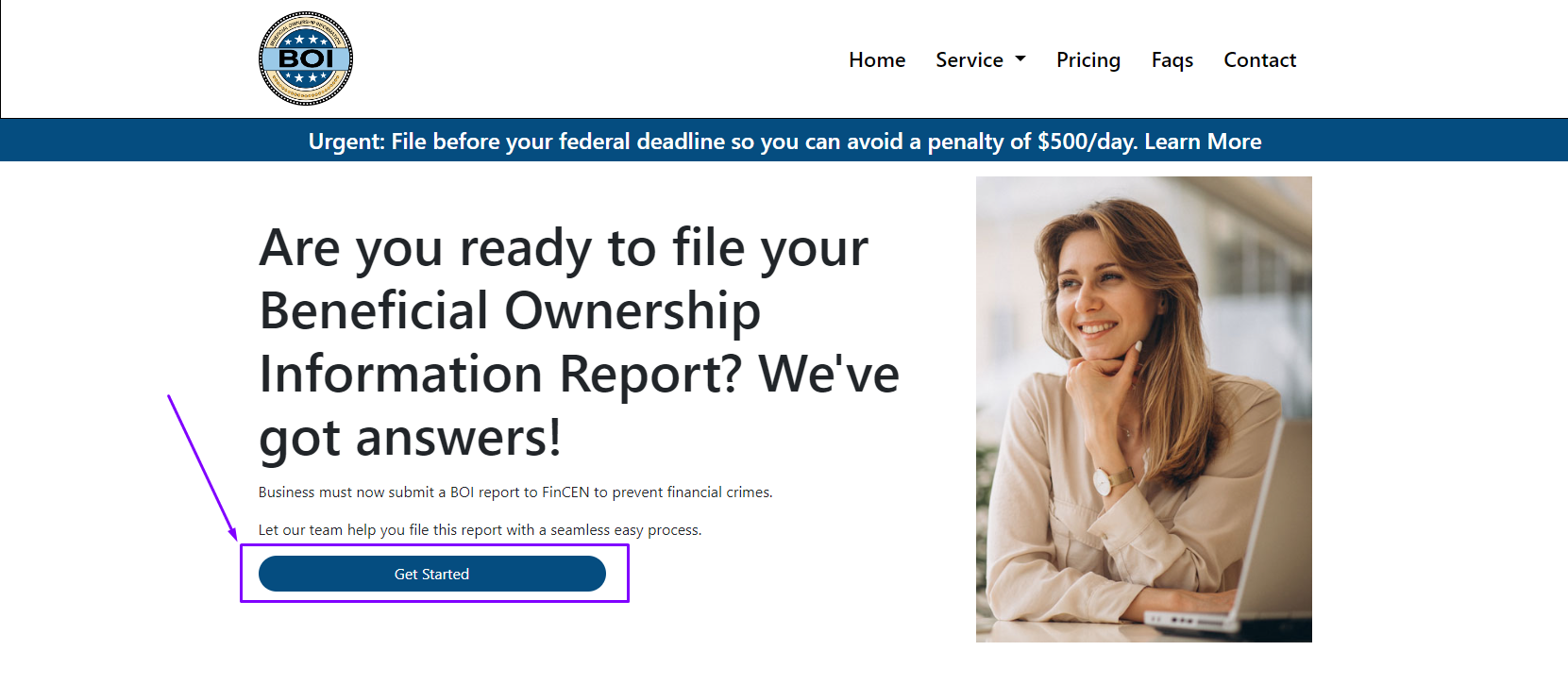
- First Name: Enter your first legal name.
- Last Name: Enter your last legal name.
- Email: Use a valid email address for communication.
- Phone Number: Enter your mobile or landline number.
Step 3: Filling Information
The Filing Information tab is a crucial part of the BOI e-Filing form, where you provide essential details about the filing entity. This section gathers information related to the type of report you are submitting, whether it is an initial report, an updated report, or a correction. You will also provide details about the business or individual filing the form, including the filing date.
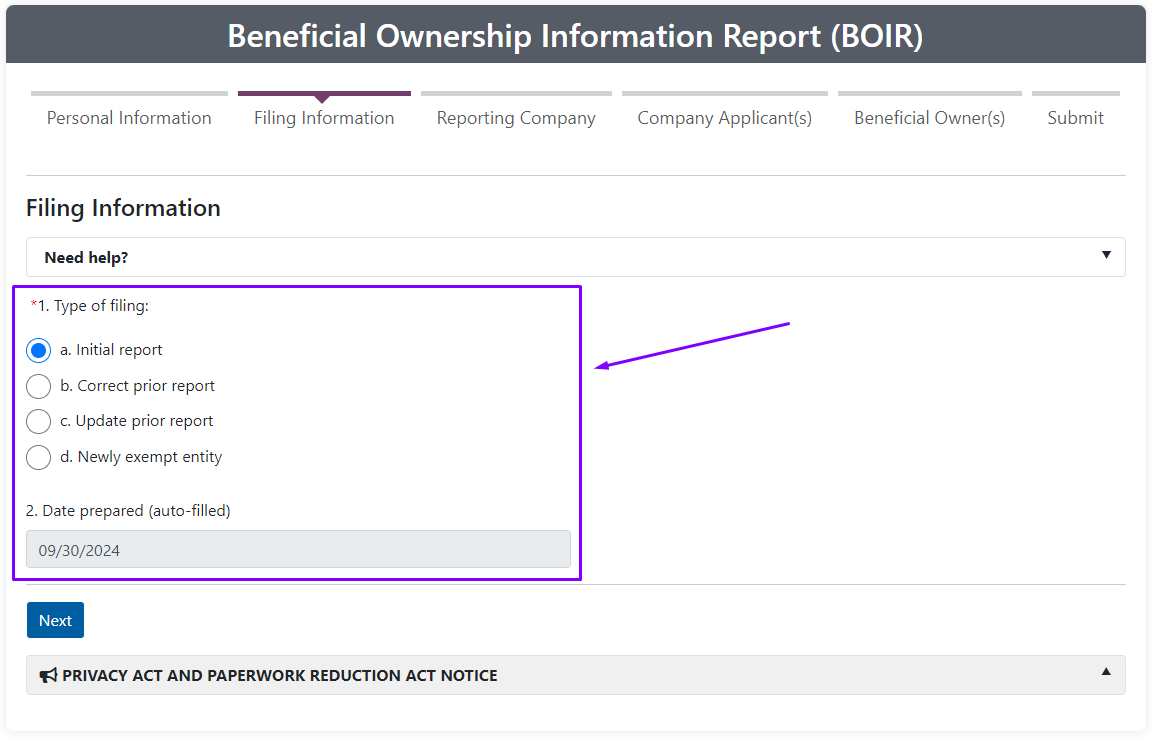
The first field on this page will ask you to specify the type of filing you are submitting. You will be presented with several options:
- Initial Filing: This option should be selected if this is the first time you are submitting a BOI report.
- Update Filing: Choose this option if you are making changes to previously submitted information.
- Correction: Select this option if you are correcting an error in a previous filing.
Step 4: Reporting Company Information
The Reporting Company Information tab is where you provide essential information about the company for which you are filing the BOI report. This includes the company’s legal name, registration number, address, and other relevant details. It is crucial that this information is accurate, as it will be used for official record-keeping and future reference.
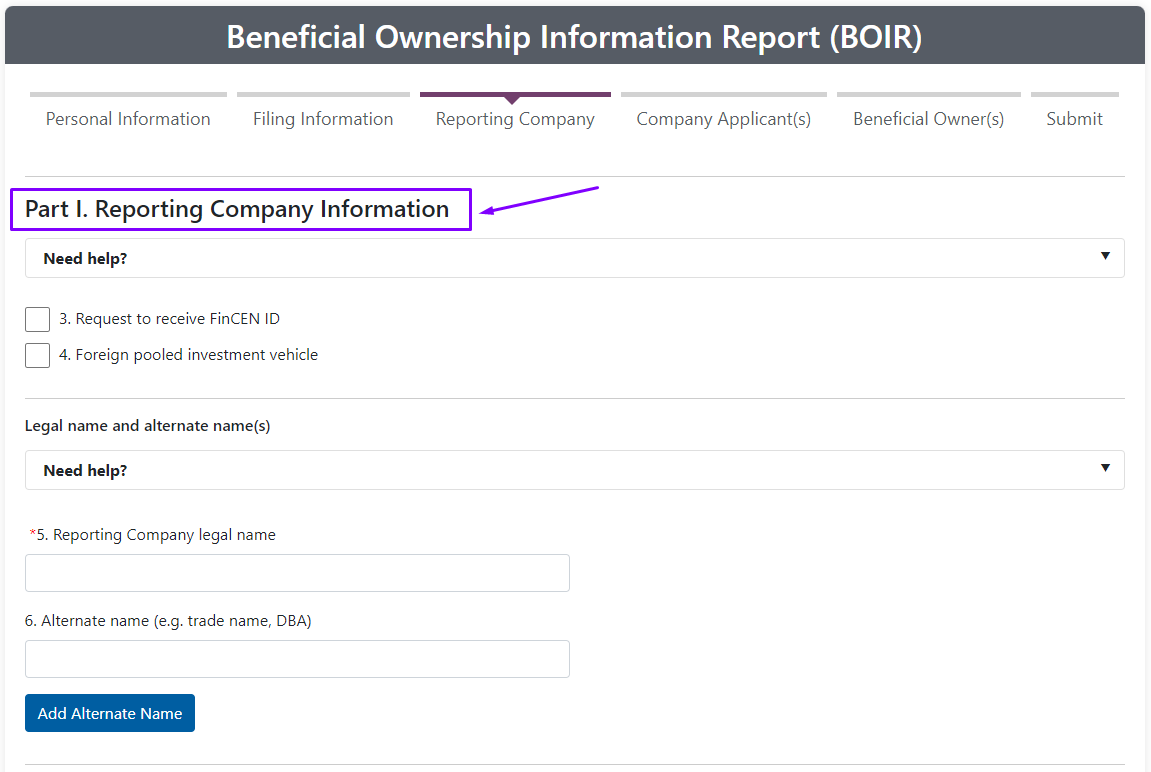
The Reporting Company Information tab is a critical part of the BOI e-Filing process. By carefully entering and reviewing all the required details, you help ensure that your BOI report is accurate and complete.
Step 5: Company Applicant(s)
The Company Applicant tab collects information about the individual who is filing the BOI form on behalf of the company. This could be a company officer, authorized representative, or even the business owner. The details provided here are used to establish the credentials and legitimacy of the person submitting the form.
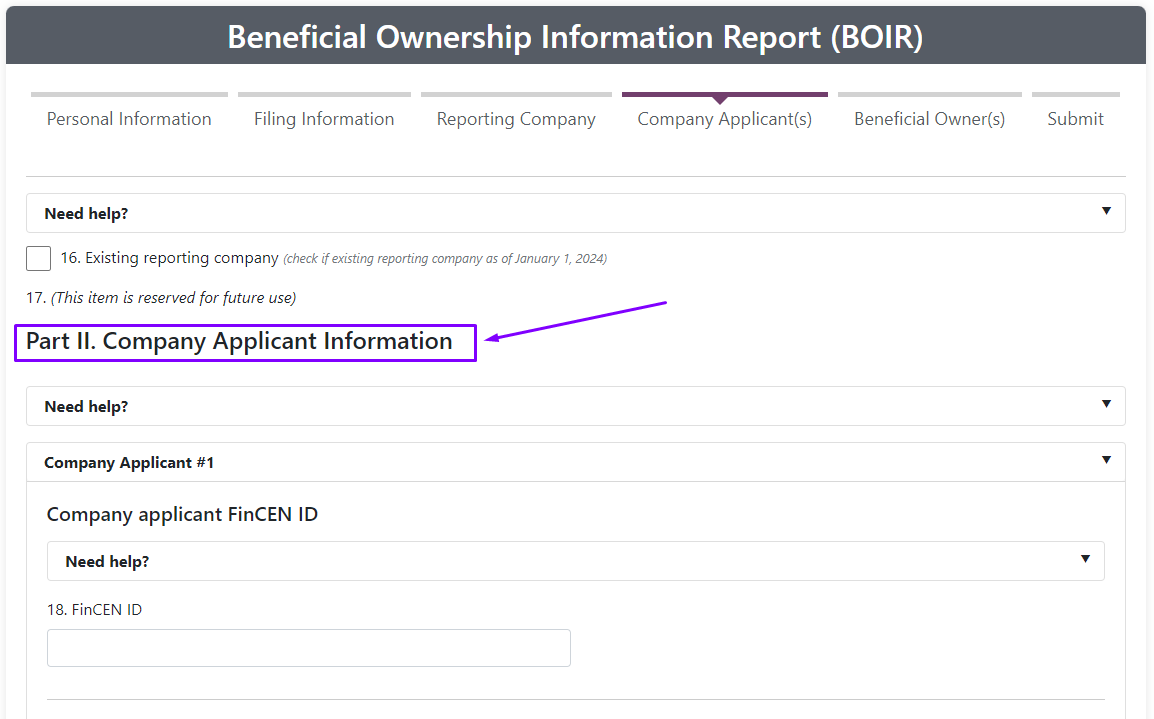
By providing detailed information about the person authorized to submit the form, you confirm the legitimacy and compliance of the company with regulatory requirements.
Step 6: Beneficial Owner(s)
The Beneficial Owner tab is where you provide information about individuals who own or control a company, either directly or indirectly. A beneficial owner typically includes anyone who holds a significant percentage of ownership in the company, exercises significant control, or benefits from the company’s assets or income.
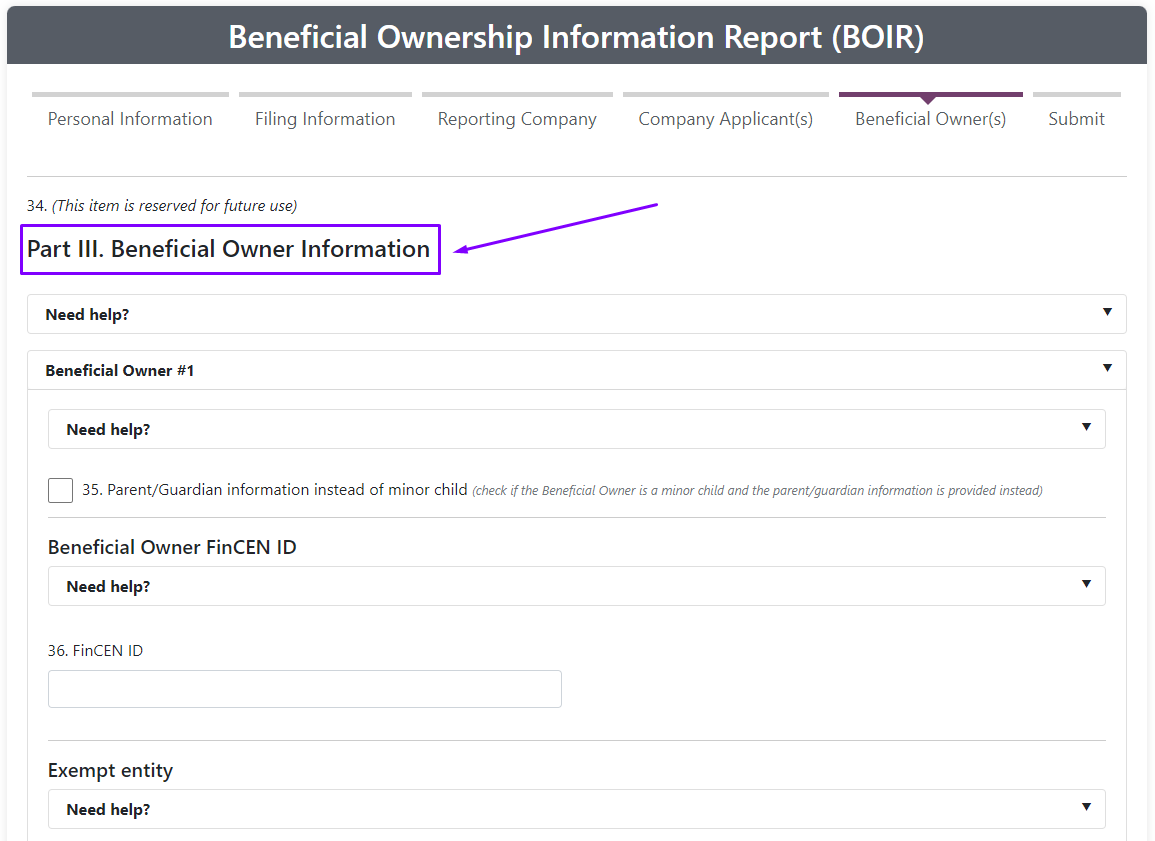
Completing the Beneficial Owner tab is a vital part of filing your Beneficial Ownership Information (BOI) accurately.
Step 7: Submit
The Submit tab is critical because it is the final confirmation of all the information you've provided throughout the filing process. After this, no further changes can be made unless you file an amendment. Let’s go through each part of the Submit tab so you can submit your BOI filing with confidence.
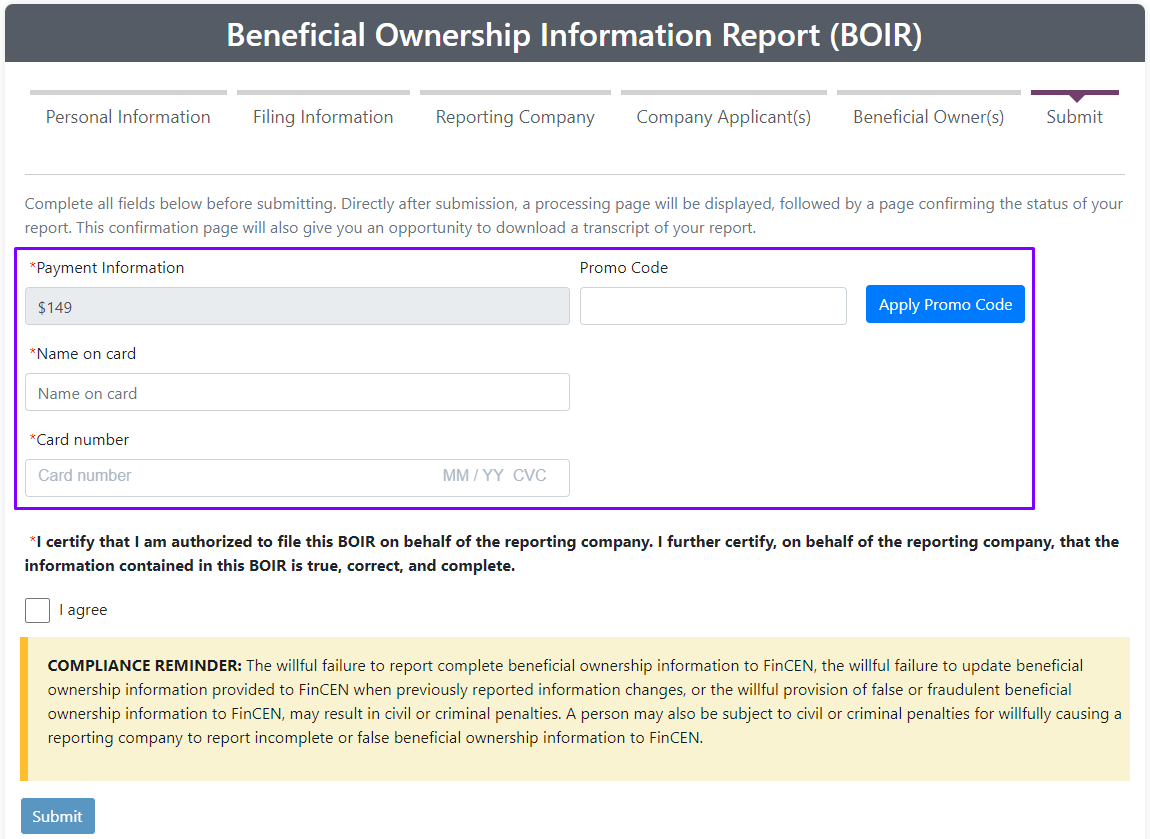
Completing the Submit tab is the final and most important step in the BOI e-filing process.